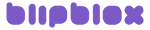Upgrade Installation Fail
Issue: You've tried updating your myTRACKS with a new Set or Instrument Pack, but it didn't work.
If you see 2 red blinking lights after attempting a Set or Instrument upgrade, the installation has failed. This is a rare result that can usually be fixed by trying the upgrade again.
- Hold down the buttons with a picture of a drum set and the big 1 on the Play Pads.
- Tap the Power On button to enter upload mode again.
- Try installing again.