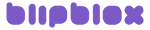Samples are Stuck on the Drum Track
This issue has been addressed in Firmware v.2.0. UPDATE TO FIRMWARE 2.0. We also recommend updating to the newest Instrument Factory pack or another Instrument pack of your choice. UPDATE INSTRUMENT PACK
Issue: You've recorded your own samples with the mic and now they are stuck to the Drum Track. Changing the instrument does not remove the samples.
If you notice that some sounds that you sampled using the built-in microphone get stuck on the drum sounds, and pressing RNDM or loading a new set does not resolve the issue, then you have hit a rare bug we are actively working to fix. In the meantime, this issue can be fixed by upgrading your Instrument Pack.
- Go to the myTRACKS Updates page.
- Select any of the available instrument packs and follow installation instructions.
NOTE: Please be sure you are installing a new Instrument Pack. Uploading a new Set will not resolve this issue.