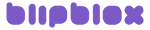myTRACKS Stops Making Sounds
This issue has been addressed in Firmware v.2.0. UPDATE TO FIRMWARE 2.0. We also recommend updating to the newest Instrument Factory pack or another Instrument pack of your choice. UPDATE INSTRUMENT PACK
Issue: A combination of mixes and volume levels can trigger a bug that will prevent your myTRACKS from making sounds.
- Try turning up the volume level on all tracks and pressing the RNDM button.
Still not producing sound?
- Upgrade to the latest firmware and a new instrument pack.
- Using the included USB-C cable, plug your myTRACKS into a Mac or PC computer.
- Then using Google Chrome, Update to the Latest Firmware.
- After Updating the Firmware, restart your myTRACKS.
- Go to the myTRACKS Upgrades page and install any of the available Instrument Packs. NOTE: Please be sure you are installing a new Instrument Pack. Uploading a new Set will not resolve this issue.
Completing the steps above will resolve this bug permanently.