MYTRACKS SETUP + EDU
myTRACKS Firmware Update
We recommend updating your myTRACKS firmware for the latest version for enhancements and bug fixes. Updating is easy. Click below for instructions and download.
myTRACKS Music Pack Library
Welcome to the myTRACKS Library. Updates on the myTRACKS are simple using the included USB cable to connect your myTRACKS to your Mac or Windows PC using Google Chrome. You can update INSTRUMENTS, SETS, or both.
myTRACKS FAQs
-
The root note of the sample is the same as the root note of the pad pressed to sample. If you match your sampled sound’s pitch to the pitch on the pad before sampling, your sample will be in tune with the rest of the set.
-
Samples are automatically trimmed to remove silence at the beginning of the sample. This makes it easy to use samples rhythmically in a song. Samples are also automatically normalized, so quiet and loud samples mix well together. Samples can be manipulated in real time using the two effects processors.
-
Yes. This is the “Multi MIDI” configuration mode. This is for interfacing your myTRACKS with a DAW, or controlling multiple different external devices, each with their own MIDI channel. Or, you can play multiple instruments on a multi-timbral synthesizer. See this video as an example:
BLIPBLOX SYNTH EDU
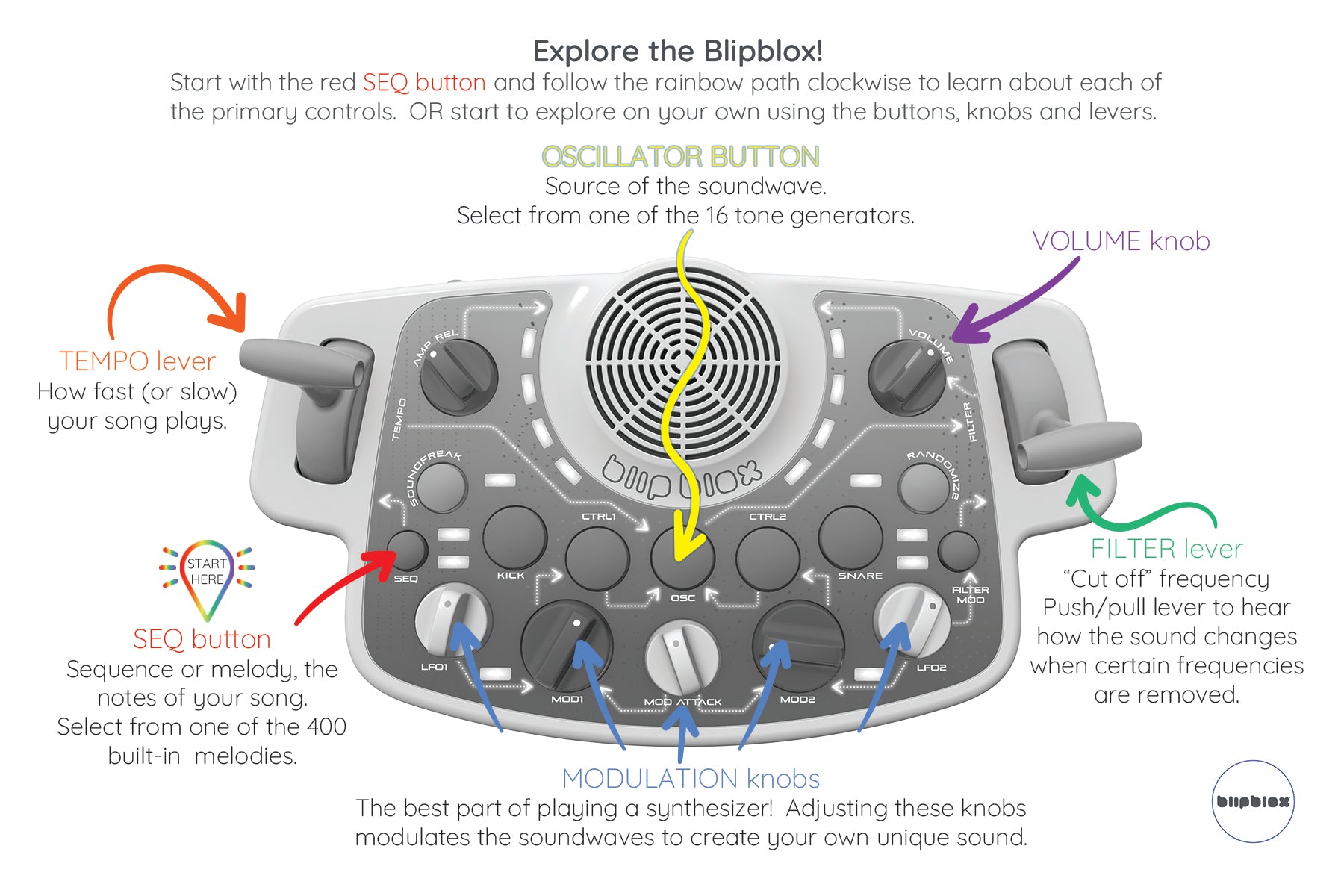
Blipblox Synthesizer FAQS
-
Yes. As crazy as some of the sounds can get, they are still frequency matched and in tune. You can incorporate almost any Blipblox sound into a music track.
-
The Amplifier Envelope has only a Release control knob. The Modulation Envelope has only an Attack control knob. The envelopes automatically adjust some parameters based on tempo and other factors to keep them fun and usable.
-
The two LFO waveforms are automatically randomized when the SEQ button is pressed.
-
There are 16 Oscillator Modulation Schemes in the Blipblox synthesizers. Each scheme takes two Modulation inputs. Different Modulation schemes automatically assign the Modulation inputs to parameters such as Sync, PWM, Detune, wavetable scan etc. Some modulation inputs use non-traditional sound warping to ensure there is a wide range of sounds to explore. Different waveforms are hard-wired into the different Oscillator Schemes.
-
There are 3 modulation sources: LFO1, LFO2 and Modulation Envelope. Any 3 of these can be routed to Oscillator Modulation 1, Oscillator Modulation 2, and Filter Modulation. This forms a 3x3 modulation matrix. There is also the Amplifier Envelope dedicated to controlling the release time of each note.
-
Blipblox Synthesizers have sixteen different oscillator algorithms for generating sound. Synthesis techniques such as pulse width, frequency, detune and sync are modulated using the two control inputs. Five of the schemes use wavetables, and the control inputs modulate the wavetable scanning and morphing. Some schemes have up to eight oscillator waveforms, creating classic “super-saw” effects, and other really complex sounds. You may be surprised how “big” of a sound you can get out of a Blipblox synthesizer.
-
Wavetable Synthesis uses small snippets of audio to reproduce unique tones that are difficult to make using pure mathematics. Using these tones, acoustic sounds like clarinets, oboes, violins, or even human vocal sounds can be synthesized. You can use the modulation options to smoothly move between these waves, so you can morph these tones together for really fun effects.
-
Blipblox synthesizers feature a filter that can operate in three modes: Lowpass, Bandpass and Highpass. These modes are selectable by holding down the FITLER MOD button. Each mode removes a different portion of the audio frequency. The amount of filter resonance can be controlled by holding down the CTRL 2 button, then adjusting the FILTER lever. Resonance emphasizes audio at the cutoff frequency, adding an interesting "squeaky" quality to the sound. Resonance can be applied to all three filter modes.
-
Multi-tap delay sounds particularly good on synthesizer sounds. The effect "taps" different delay points and echos them on the left and right channels separately. This stereo effect can be heard through the stereo audio output jack. The amount of this effect can be controlled by holding down the CTRL 1 button and then adjusting the FILTER lever.
-
Yes, you can use the Drum Edit Mode to choose one of the 100 drum samples for the Kick and Snare, and then adjust the sample’s pitch.
Synthesizer Melody Library
Blipblox After Dark and Blipblox SK2 musicians...Are you ready to try something new?
Using a computer and a USB>MIDI interface, you can replace the existing Melody Pack with all new sounds ready to explore. Want to go back to the old sounds? You can do that too! Click button below for step-by-step instructions.
Owner's Guides
-

Blipblox myTRACKS
OWNER'S GUIDE. This is the Quick Guide that came with the myTRACKS. In English. Download, save or print.
-

Blipblox SK2
OWNER'S GUIDE. This is the Quick Guide that came with your SK2. In English. Download, save or print.
-

Blipblox After Dark
OWNER'S GUIDE. This is the Quick Guide that came with your After Dark. In English. Download, save or print.

Legacy - Blipblox Synth for Kids
QUICK REFERENCE CARDS. These Reference Cards provide quick access to the Blipblox's most used modes and features. Download, save or print.
Mapped: Buttons, Knobs & Levers
What They Do: Buttons, Knobs & Levers
QUICK START GUIDE. This is the Quick Guide that came with your Blipblox. In English, French and German. Download, save or print.
LEARNING TOOLBOX. Ready to dig a little deeper into the Blipblox synthesis engine? The Blipblox Learning Toolbox covers each feature in-depth. Download, save or print.